Trading platforms are specially developed software designed to meet the needs of retail traders. They give you the ability to enter and execute market trades in real time on your own, without having to pay another party to do it for you.
To access a trading platform, you’ll need to sign up for an account with an online brokerage. In exchange for providing access to trading platforms, the online brokerage charges fees and commissions on your trades.
Two of the most popular trading platforms today are MetaTrader 4 (MT4) and MetaTrader 5 (MT5). In this article, we’ll take you through the features and capabilities of MT5, including how you can place and control your trades via the platform.
What is MetaTrader 5 (MT5)? [1,2]
Developed by MetaQuotes Ltd, MT5 is a multi-asset trading platform that supports trading in forex, stocks and futures markets. It offers a range of advanced tools and capabilities, including comprehensive price analysis features, algorithmic trading applications (trading bots, Expert Adviser) and copy trading.
As a testament to its quality, MT5 has won several awards across multiple years, including for Best Multi-Asset Trading Platform, and Best FX Trading Platform. Most recently, the platform was once again awarded during the Finance Magnates London Summit 2023.
MT5 is highly popular among traders and investors, with many leading brokers offering the trading platform to their customers. You likely would have experienced this for yourself; when browsing for online brokerages, you’d probably have seen MT5 being offered in the vast majority of cases.
Vantage offers MT5 as well as its forex-focused cousin, MT4, as part of our lineup of trading tools and platforms.
Is MT5 an upgrade of MT4?
Well, yes and no.
MT4 is indeed the predecessor of MT5, and was designed to focus on the needs of forex traders. MT5, meanwhile, was developed from MT4 in order to cater to a more diverse range of investors who prefer to trade beyond the currency markets, such as stocks, commodities and indices.
Here are some key differences between MT4 and MT5.
- Interface: Both platforms have interfaces that are largely similar, but MT4 has a simpler user interface compared to MT5, which has a more sleek and modern look.
- Email system: MT5 offers a more advanced email system with the ability to send attachments.
- Order types: MT5 adds two new order types: ‘buy stop limit’ and ‘sell stop-limit’. These are not available on MT4.
- Indicators and charting tools: MT5 offers 8 more built-in indicators, and 13 more graphical objects then MT4, allowing it to host a more in-depth technical analysis experience for users.
- Timeframes: MT5 has 21 timeframe charts in total, 12 more than found in MT4.
- Asset types: MT5 has a far larger selection of tradable assets, numbering over 1,000. In contrast, MT4 offers around 250 tradable assets.
- Area of focus: Both MT4 and MT5 are built for CFD trading. However, while MT4 focuses largely on forex, MT5 also supports several other markets including cryptocurrencies, futures, commodities and options.
For a more in-depth guide, read our article ‘MT4 vs MT5 Comparison – The Difference Between MetaTrader 4 and 5‘ to uncover the specific features and advantages of each platform that could enhance your trading performance.
Benefits of trading with MetaTrader 5
MetaTrader 5 (MT5) offers advanced trading capabilities and tools for traders looking to gain a competitive edge in the financial markets.
More in-depth technical analysis
Thanks to its expanded suite of technical indicators and charting tools, MT5 is able to facilitate deeper levels of technical analysis. This will be important to traders who rely heavily on technical analysis to formulate their trading strategies.
There are a total of 38 technical indicators available on MT5, ranging from trend indicators such as Moving Averages and Bollinger Bands, to Oscillators like Relative Strength Indicator (RSI), Volume indicators such as Accumulation/Distribution and Money Flow Index, and Bill Williams indicators including Alligator and Fractals.
In addition, MT5 supports 21 timeframes in total, allowing traders to achieve fine granular control over their analyses and charts.
Enhanced trading with more order types [3]
On MT5, traders can experience a powerful trading system with more order types, executing modes and accounting systems.
Choose from multiple order types – market orders, six pending orders, two stop orders, and Trailing Stop. To meet various trading objectives, the platform also offers four order executing modes: Instant, Request, Market and Exchange execution.
As for order accounting types, MT5 supports both the traditional netting system, and the hedging option system. The platform also maintains separate accounting of orders and trades for greater clarity.
Additionally, through Market Depth, traders can easily track the bid and ask for a particular instrument at prices that are closest to the market.
Trade more than just forex markets
In addition to the currency markets, traders can access and trade a variety of instruments and markets. These include commodities, stocks, indices, and others.
As such, MT5 makes for a convenient all-in-one platform for most investors seeking to trade popular asset classes.
Copy trading [4]
MT5 enables automatic copying of trades from one account to another, allowing investors to replicate the trades made by professional traders. This is available via the Trading Signals feature, which provides an array of trading signals, free and paid.
All signal providers are sorted by trading results, making it easy to select an appropriate provider. Once you’ve done so, simply connect to the signal to automatically replicate their trades.
Algorithmic trading [5]
Simply put, you can deploy trading bots on MT5 to perform algorithmic trading and carry out automated technical analysis on your trade.
No programming background or knowledge is required for this, as traders can purchase or rent hundreds of different trading applications directly on the MetaTrader Market. You can select trading bots based on your objective and according to your budget, and also test them out for free before making a purchase.
How to Install and Set Up MetaTrader 5
You can download MetaTrader 5 on Vantage’s website. Choose from three different desktop operating systems: Windows, MacOS and Linux.
Follow these steps to install MetaTrader 5.
- Start by registering a live account or demo account on Vantage.
- Go to this page and click on the operating system you want to use. Your download will begin.
- Click on the downloaded file to start the installation process.
- Allow changes, agree to the Licence Agreement and choose settings if needed.
- Click “Next” and follow the on-screen instructions to complete MT5 installation.
Setting up a trading account on Vantage
How to set up a live account
Setting up a live account allows you to trade the markets in real time. Here’s how you can set up a live account on Vantage.
- On the Vantage website, mouse over “Register” in the top right, and then click “Trade Now”.
- Follow the on-screen instructions to register for your live account. You will also need to submit documents for verification purposes.
- We will contact you once your live account is ready.
- Once your account has been funded, login to MT5 to start trading.
How to set up a demo account
If you prefer to try out MT5 on a trial basis without a live account, you may do so using a demo account.
- On the Vantage website, mouse over “Register” in the top right, and then click “Practice Trading”.
- Follow the on-screen prompts to register for a demo account.
- Fill in your particulars to receive your username and password. Be sure to keep those safe.
- Using your newly generated credentials, login to MT5 to familiarise yourself and start testing out trades.
Overview of the MetaTrader 5 WebTrader interface
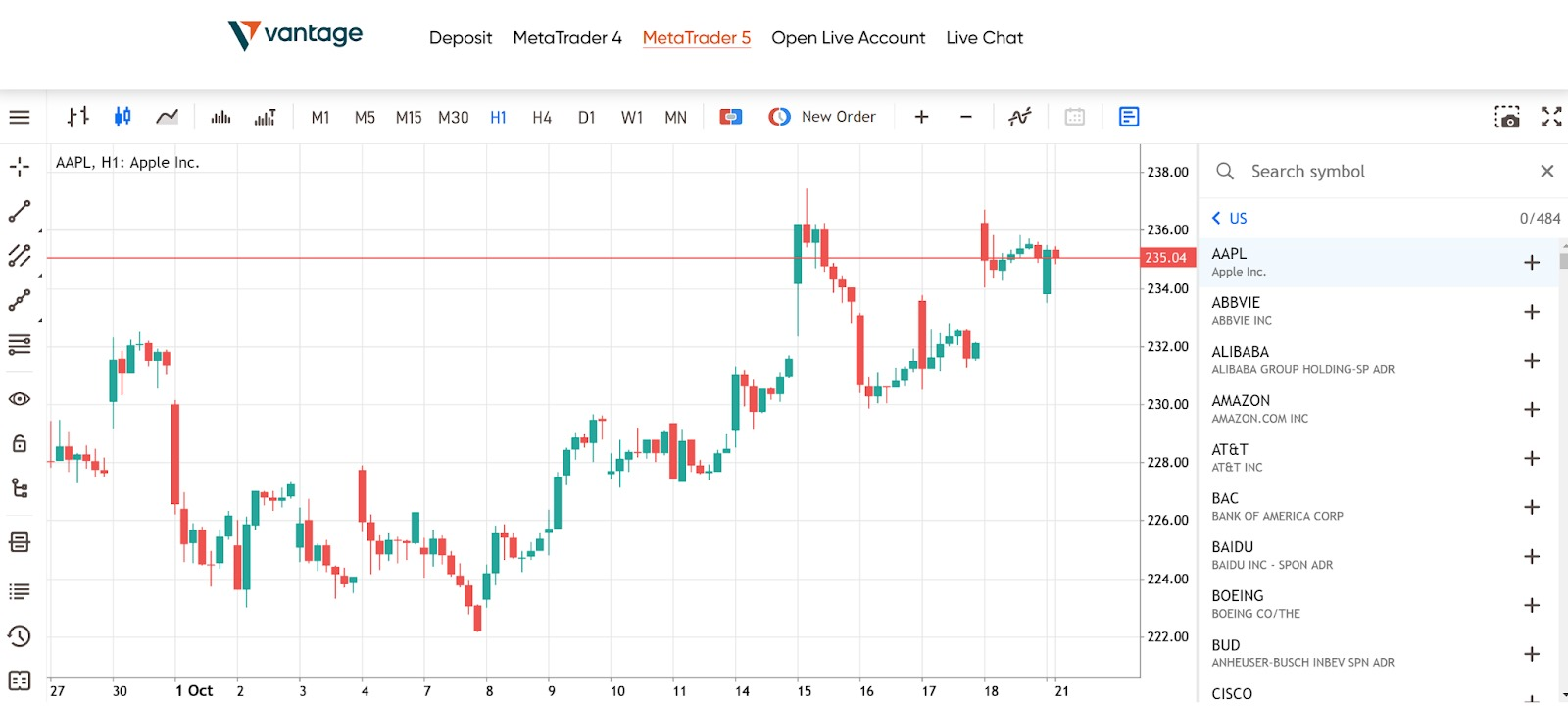
The screenshot above shows our web-based version of MT5. In the toolbar on top, you can see several symbols that let you choose between different chart types (bar, candlestick or line) as well as time frames.
On the right of the screen is Market Watch, which can be toggled on or off by clicking the right-most button in the top toolbar. Here, you can search for the asset you want to trade.
Assets are sorted into different categories, such as commodities, stocks, forex, bonds or ETFs. Click on the asset you want to trade to call out the price chart, which will be displayed on the main screen.
How to plot indicators on MT5 WebTrader
Once the asset you want has been selected, you can perform technical analysis by inserting indicators on the price chart.
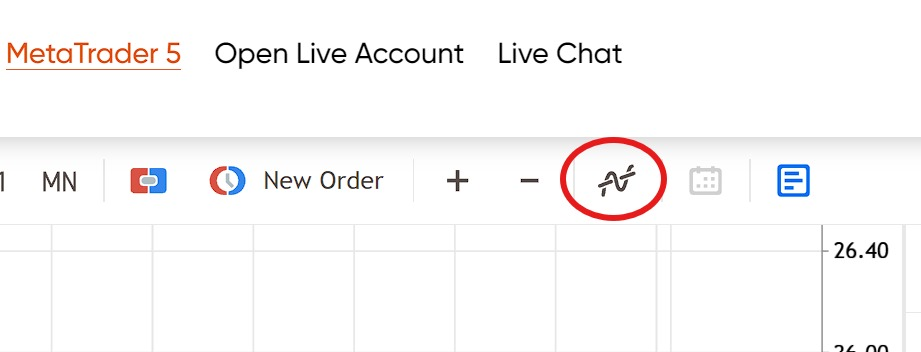
Click the “Add Indicator” in the top toolbar, circled in red. You can also use Ctrl+I. The list of technical indicators will pop up.
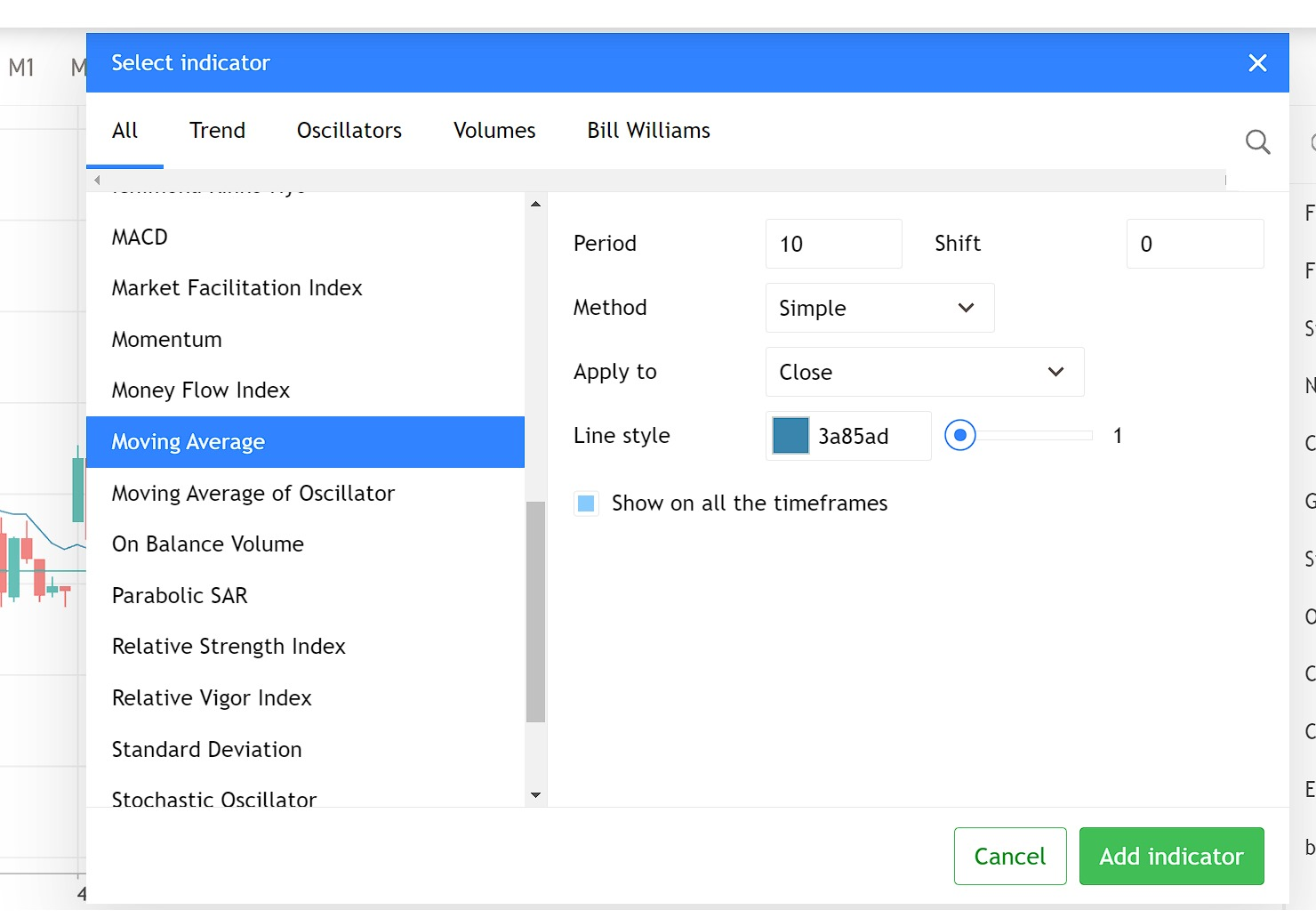
Select the indicators you want to use from the list, adjust the parameters if necessary, and then click “Add Indicator”. This will cause the selected technical indicator to appear on your price chart.
To change or remove indicators and drawings, refer to the toolbar on the left-hand side. Click the “Manage Drawings” icon to bring up a list of all current drawings.
Now you can click the gear icon to change the parameters of your technical indicator, or click the X to remove it from the price chart.

How to make a trade on MT5 WebTrader

In the screenshot above, we’ve called up the AAPL price chart in preparation to make a trade.
We start by clicking the “New Order” button in the top toolbar to bring up the order screen on the left.

Select your trade volume, and set your Stop Loss and Take Profit levels by entering the relevant values into the respective fields. Here, we’ve entered 50 shares, with Stop Loss at 206.22 and Take Profit at 250.
This means we’re buying 50 AAPL shares at the current market price. If the share price falls below 206.22, the Stop Loss will trigger, selling off our shares to prevent further losses. If the share price rises to 250, the Take Profit will trigger, selling off our shares to net a profit.
Click “Buy by Market” to execute the trade. You’ll get a confirmation screen.
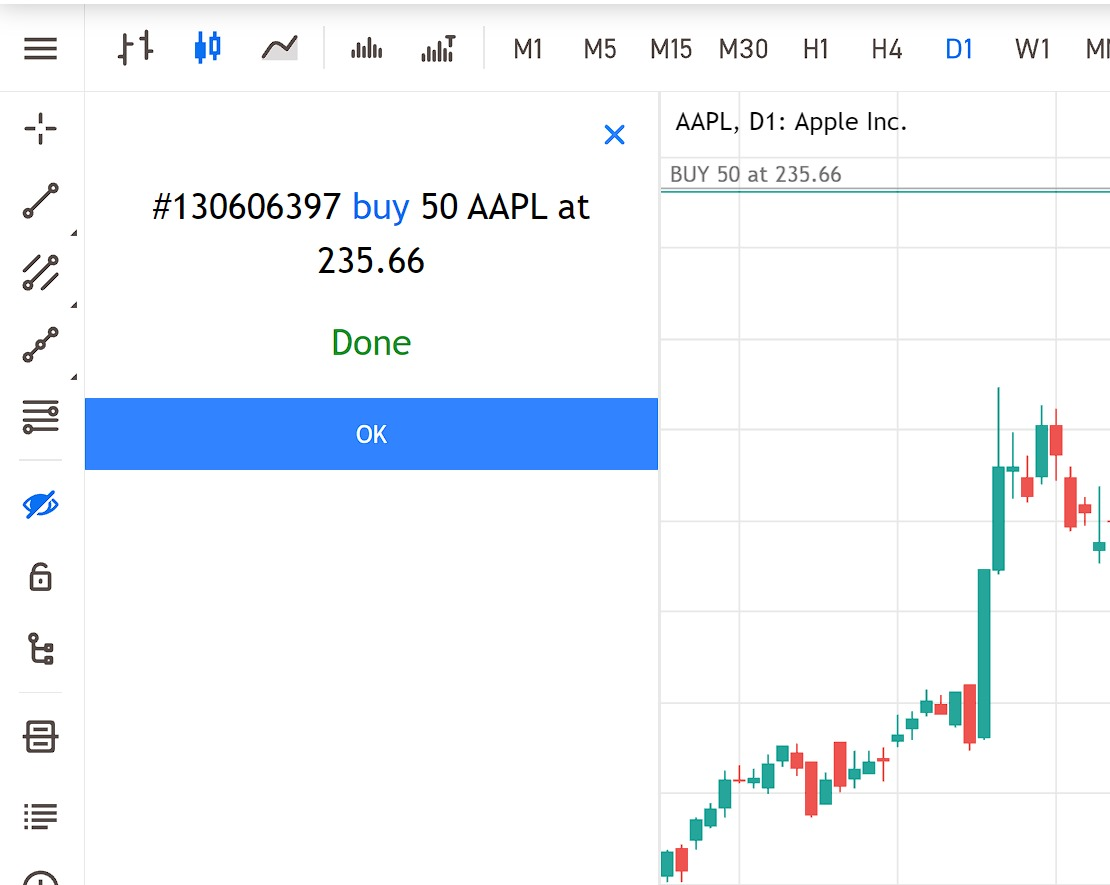
How to manage your trades on MT5 WebTrader
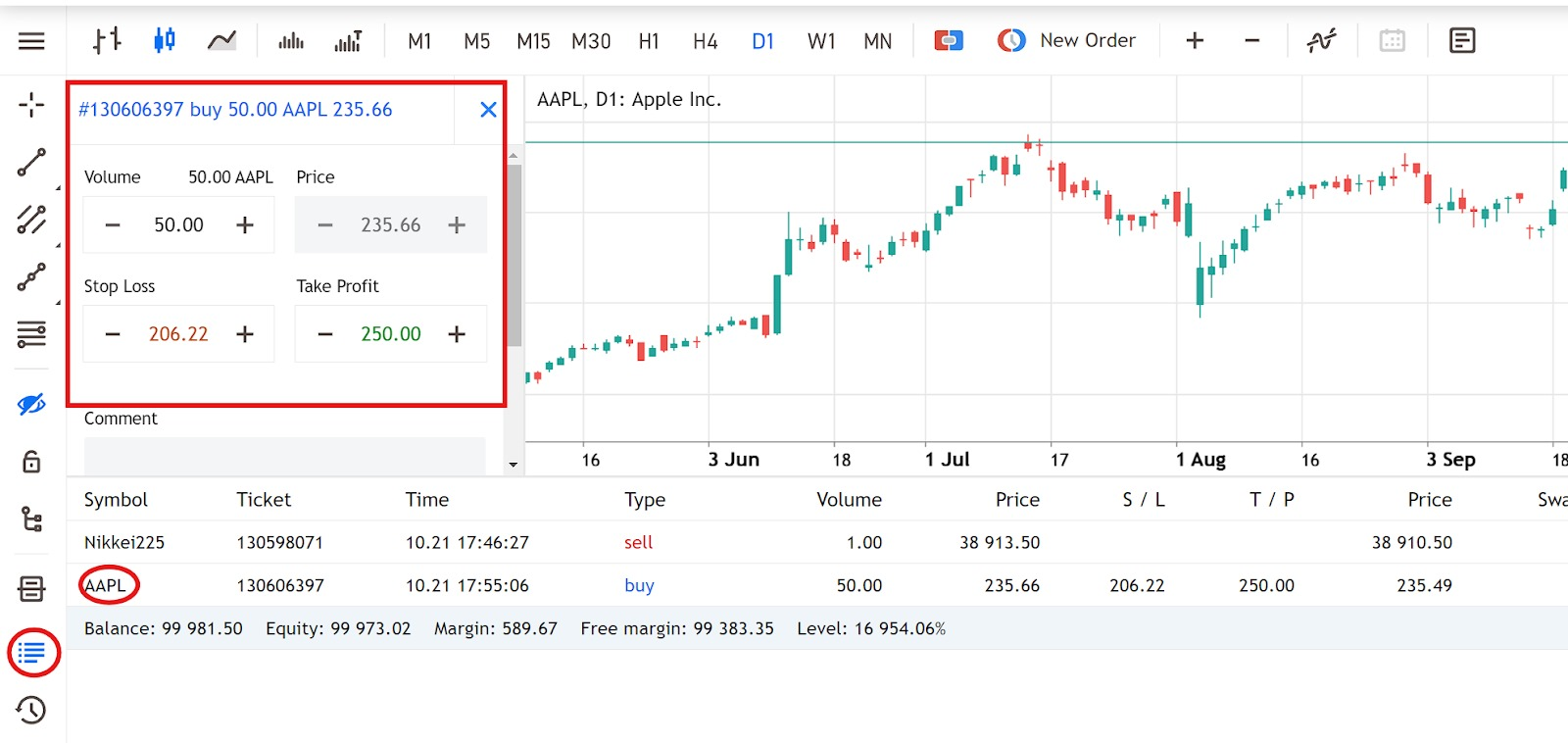
Once you’ve entered your trade, you can call it up by clicking the “Trade” button on the left-hand toolbar. All active trades will be displayed at the bottom of the screen.
Click the symbol of the trade you want to manage, in this case, it’s the AAPL trade. This will cause a trade window to pop-up, as outlined by the red square in the screenshot.
Here you can make adjustments to your Stop Loss and Take Profit levels if necessary.
Power your trades with MT5 at Vantage
In this article, we’ve just scratched the surface of what MT5 can do. There are many more capabilities and features to be explored, especially in the desktop app version.
Nonetheless, we hope that this article has given you a good foundation to start understanding the important role that MetaTrader 5 plays in your investing journey. Whether you’re a beginner investor just starting out, or are an experienced trader looking to up your trading game, MT5 has plenty to offer.
But don’t just take our word for it. Register an account with Vantage to start exploring MT5 yourself. Trade CFDs on the world’s most popular instruments such as stocks, gold, bonds and forex at greater capital efficiency with up to 500 to 1 leverage, enjoy transparent pricing, low fees and tight spreads, and power your trades with sophisticated tools on our MT5 trading platform.
Sign up to start experiencing the Vantage advantage now!
References:
- “MetaTrader 5 Trading Platform – MetaTrader 5”. https://www.metatrader5.com/en/trading-platform. Accessed 22 Oct 2024.
- “MetaQuotes wins two prestigious awards at the London Summit – MetaQuotes”. https://www.metaquotes.net/en/company/news/5420. Accessed 22 Oct 2024.
- “Trading and orders in MetaTrader 5 – MetaTrader 5”. https://www.metatrader5.com/en/trading-platform/trading. Accessed 22 Oct 2024.
- “Trading Signals in MetaTrader 5 – MetaTrader 5”. https://www.metatrader5.com/en/trading-platform/trading-signals. Accessed 22 Oct 2024.
- Algorithmic Trading – MetaTrader 5”. https://www.metatrader5.com/en/automated-trading. Accessed 22 Oct 2024.



